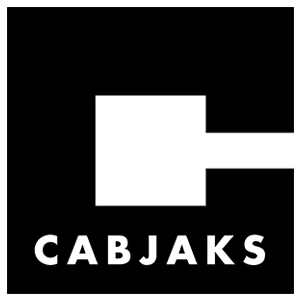We are so excited about our Colour and woodgrain products. For simplicity we are just going to call them all "colour". Colour takes a few days longer to manufacture; typically this is our normal production lead time + 5-7 working days.
Designing with colour is much the same as our normal white products but there are a few important things to keep in mind:
- In order to keep our pricing as sharp as possible we use a white cabinet carcasses as the basis for our colour products. So the sides, top, bottom, and backs of our colour cabinets remain white.
- You will need to add a colour base, tall and wall end to any exposed sides of a cabinet to ensure the white carcass is covered.
- For example, any open ends of a wall cabinet will need a colour wall end panel.
- Where a tall cabinet is positioned next to a base cabinet you will need a colour tall end panel between the tall cabinet and the base cabinet.
- Exposed bar backs and base cabinet ends will need a colour bar back and base end panels.
- Our colour programme excludes any cabinets with integrated toe kicks.
- As with white you may need to use base or tall filler panels to help you work with extra space and corners.
- You can only select a single colour per order. If you wish to combine white and coloured cabinetry, you can do this simply by placing a separate order for each colour you require.
Now lets get started...
Step one: Open our Kitchen Planner.
Step Two: Input the size of the kitchen you are designing for and select your preferred colour choice.

Tip: If you want to be able to compare the cost of colour vs white it's simple: Design first in colour. At the end of the design process you can convert your design to white to get a direct white/colour price comparison. Easy as. You can then convert it back to your preferred colour or stick with white
Step three: Work through our simple drag and drop design tool. All of the different cabinet options are available for you to select. You are also able to select from the different width and depth options that are available.

Work through your design base cabinets first, then tall cabinets and wall cabinets.
Step Four: Add Panels. Remember to add all of the base, tall and wall panels that you need to ensure the white cabinet sides are hidden. For example, where a base cabinet is positioned next to a tall cabinet you will need to add a colour tall end panel. This applies to any cabinet ends that are not against a wall or another cabinet.

Step Five: Add any notes to remind you or your installer exactly how you want things to work. You can print these out later as a reminder/guide.

Tip: You can use the notes tool to add reminders of where things are located, like plug points, windows or tasks that need you to be done by your builder. Any notes you add are saved with your plan but are not added to your order. To print them simply hit print from the notes page.
Step Six : Remember to SAVE you plan to your account for future reference.
Step Seven: Review you plan and add all the finishing touches: Handles, soft close drawers, toe kicks.
At the bottom of the "Review" page click on "Change Colour" if you wish to change your colour selection or compare the price of colour cabinets to white cabinets.

Step Eight: Add to cart and follow the check out process.
Done! Your new kitchen will be ready for collection or pick up for freight on the day that you select. Freight takes a few days or more longer depending on where in the country you specify delivery to.
Please choose carefully. Once your colour order has been placed and paid for we will hold your colour order for 12 hours before we begin the manufacturing process. So if you need to make changes you have 12 hours to let us know.
Unfortunately, once colour orders manufacturing has begun they are not refundable and cannot be changed. We will always do our best to help of course.